Your exam result is not announced instantly. After the exam is finished, you will be given a file with the following text by the Test Center:
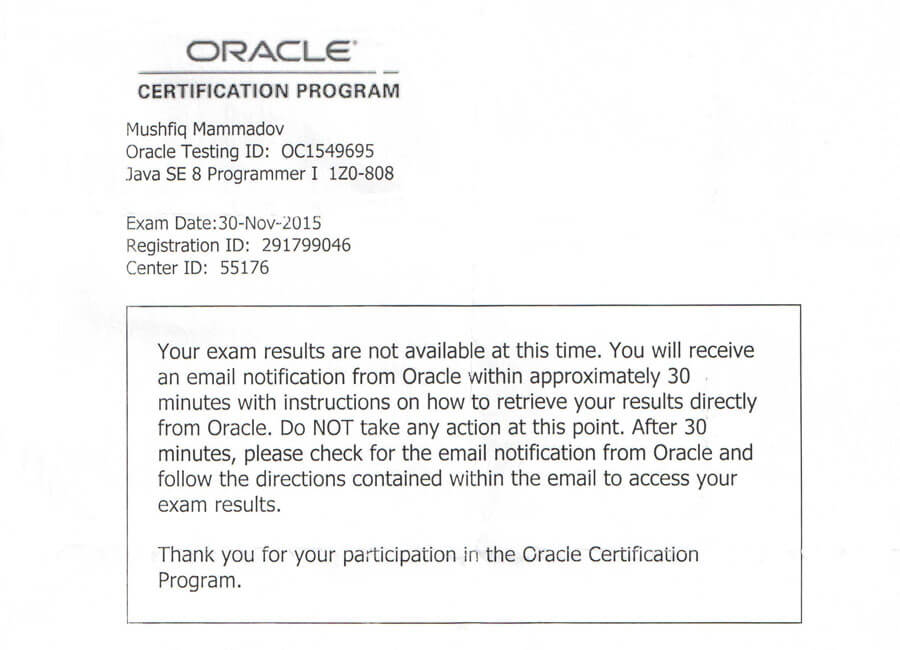
It can be clearly seen from the text above that you will receive an email notification from Oracle within approximately 30 minutes, informing that exam result is ready:
In order to see your exam result, you must register at CertView before the exam, since the exam result is only announced on this site.
When you sign in to the site, you will see three windows in this order:
- Login – Returning CertView Users;
- Sign up – First Time Users;
- Register – Create Web Account.
If you already have an account at CertView, you can login to your account by clicking “Sign In ToCertView” in the login window. If you have an Oracle account and do not have a CertView account, then click on the “Authenticate My CertView Account” in the Sign Up window. Following this, enter your Oracle Testing ID and email address in the opened window (attention to the 1st option):
If you do not have an Oracle account, then firstly create your Oracle account by clicking on “Create My Oracle Web Account Now” in the Registration window. After that, sign up with this account and login into as shown above.
When you have successfully signed up and logged in into your CertView account, a menu will appear as follows:
When you receive an email notification that your exam result is ready, login into your CertView account and click on “See My New Exam Results Now” to see your exam result. A window similar to the following opens:
In this window, your score, passing score of the exam and a feedback on topics that you have answered incorrectly are displayed.
It is recommended that you register at CertView 1-2 weeks before the exam in order to avoid any problems:
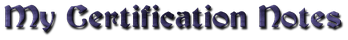

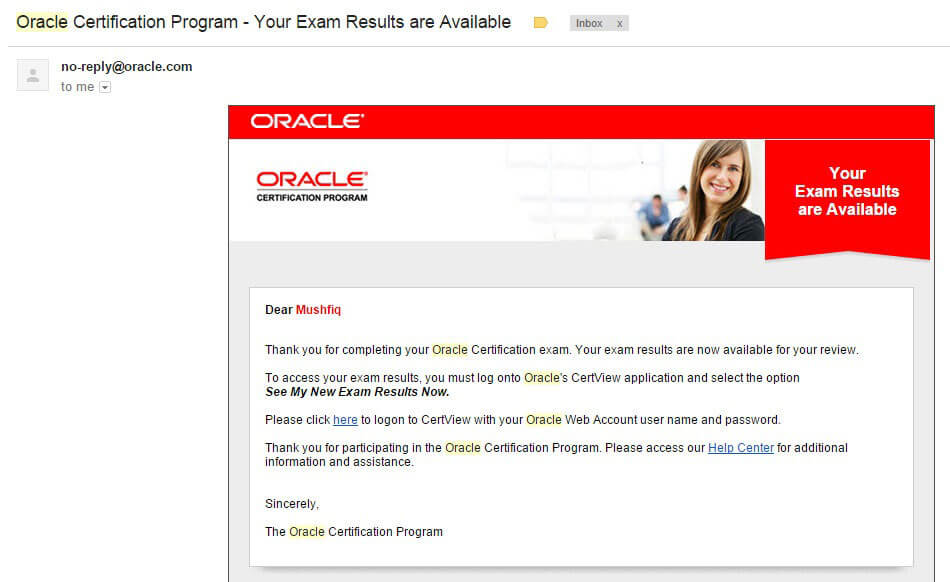
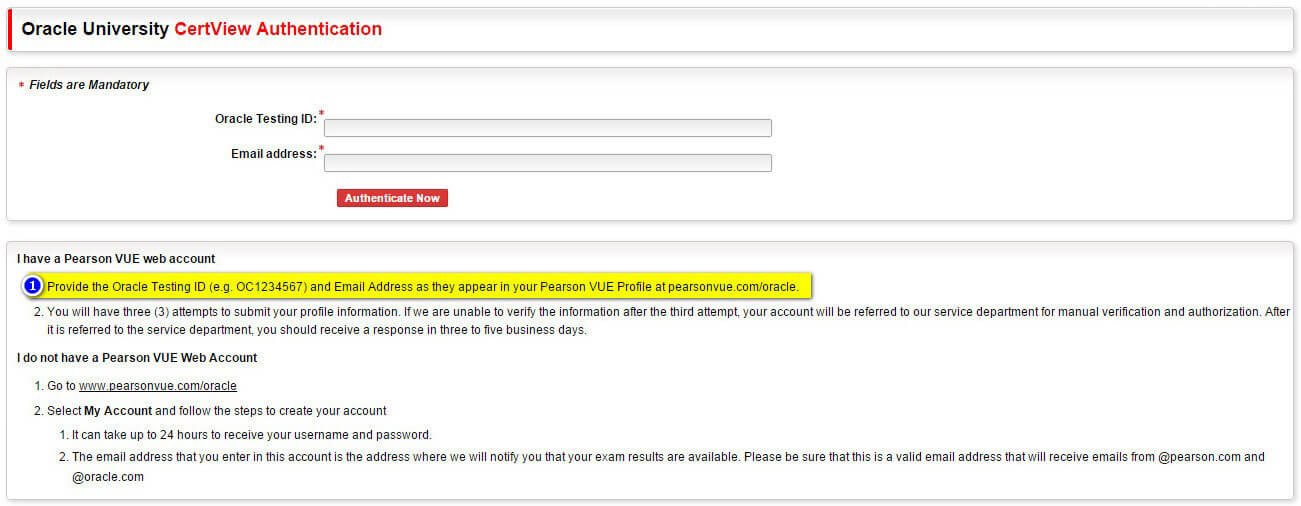
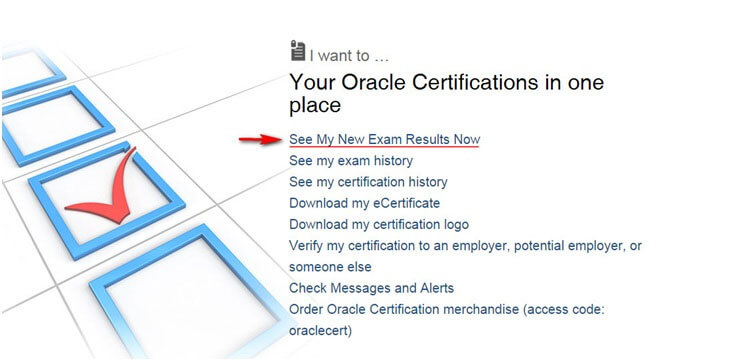
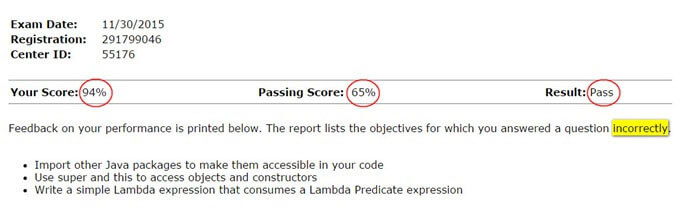






Dear Sir,
I take exam yesterday and oracle certview not open with me .What is the problem of this?
Thanks
Hello.
I check certview website now and there is no problem with me. What error do you get?