Nearly 48 hours after the exam eCertificate will be ready. You will receive email notifying you that your eCertificate is available:
For printing eCertificate or downloading it as pdf format, go to CertView where you will be see “Download my eCertificate”, select it and after click “Print”.
Then:
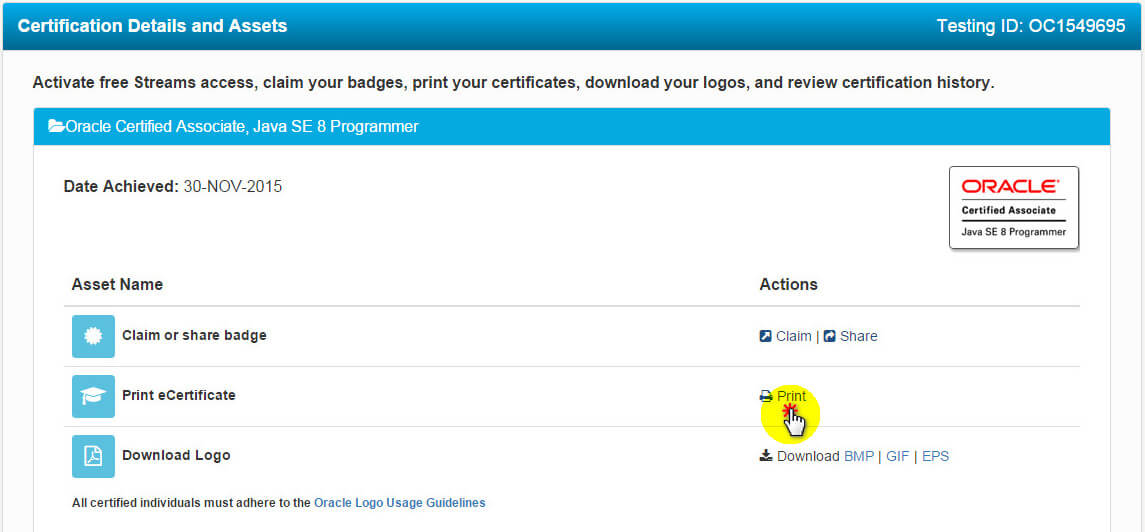
If you want hard copy of your certificate you must request for this. A hard copy will only be sent upon request. Request process is simple, you should fill out form and send. On the above we noted that you will be informed with email when your eCertificate is avaliable. If you look carefully you will see that there is a link of online request form. When you click this link request form window is opened:
Follow instructions and be sure you entered all of the information correctly then click “submit” button. You should expect delivery of your certificate at the address that you write approximately 4-8 weeks from the request date. My certificate arrived in 4 weeks and design of hard copy is a little different from eCertificate:
Good luck!
Note. According new policy of Oracle the hard copy printed certificates are no longer available. You can still download eCertificate as pdf and print it yourself. Thanks to Viktor Logwin for feedback.
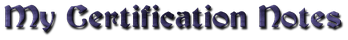

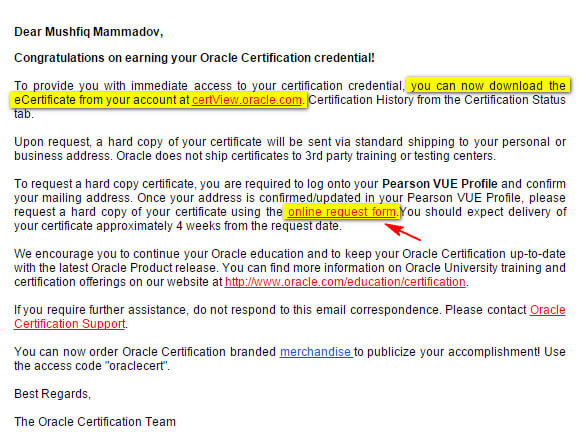
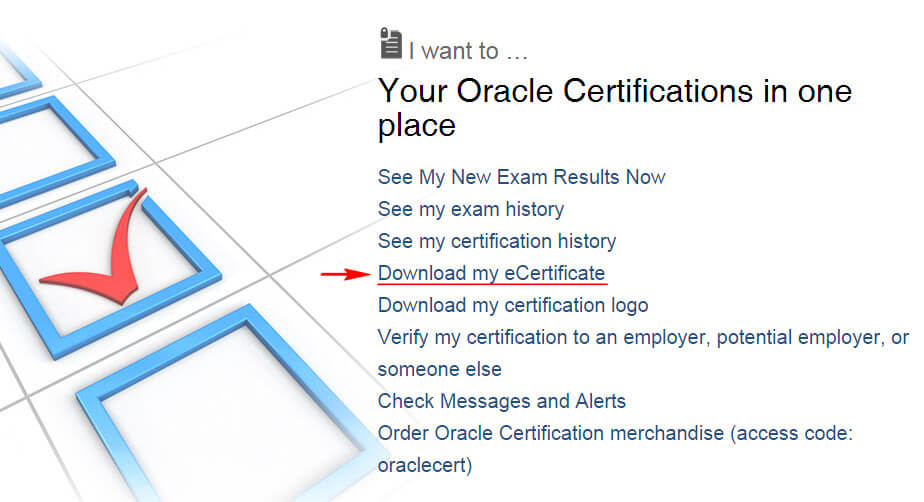
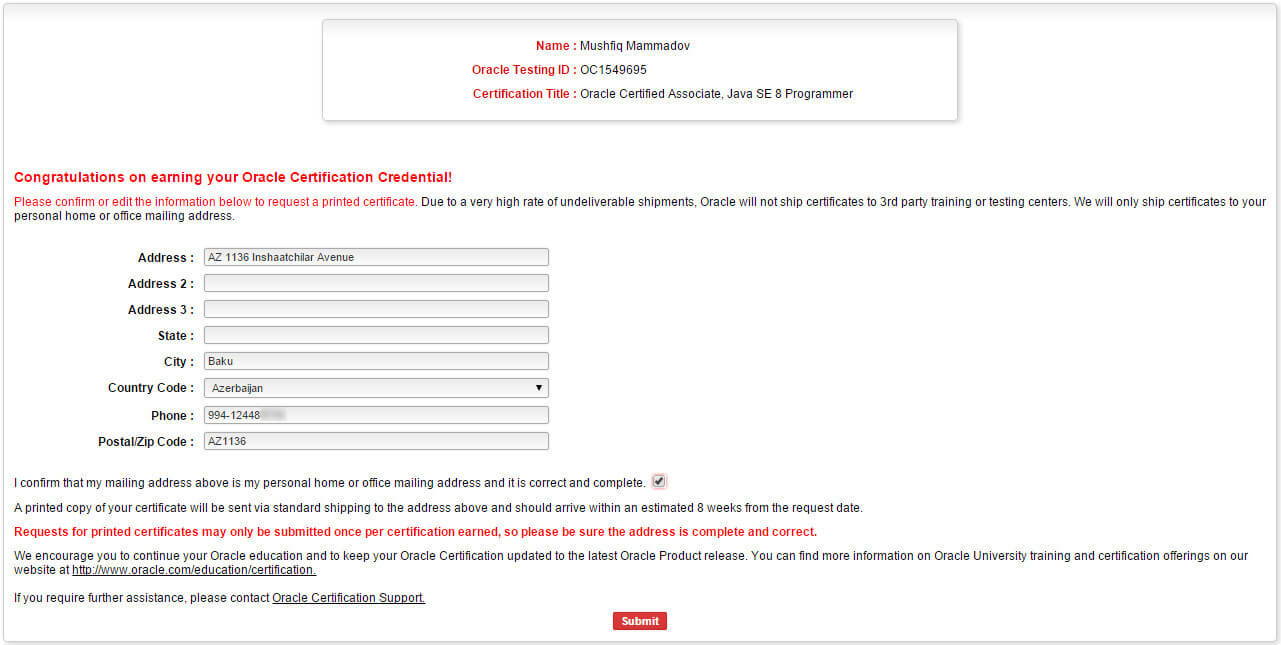







Hi, thank you for the information. Has the certification a effectivity time? I mean, if I pass the exam, will I have to renew it some day?
Hello. There is no validation time of certificate and you don’t need to renew it. But you can upgrade it when the new version of certificate release.
bro thank you for sharing and iam having doubt on what are the documents should i need to take on the exam day ,will they check seriously first name and last name and what if last name comes first and next my first name for ex:H kiran should i allowed totake exam?
You are welcome!
You can look at these topics for your questions:
http://www.mycertnotes.com/en/java-certification-step-5-register-for-an-exam-at-pearson-vue/
http://www.mycertnotes.com/en/java-certification-step-6-the-exam-day/
please visit pearson vue test center before and say all this thing after schedule exam
Hi,
I think that oracle stopped sending the hard copy of the certification and the business card, can you confirm ?.
Thanks.
Yes, you are right. I had added the note about it at the end of article.
Hi . the exam or certificate, Is contain serial code ? To make sure that the certificate has been obtained.
Hi. Oracle provide you with the certification badge. It is mine:
https://www.youracclaim.com/badges/87162c52-ceb1-4f2a-8cd7-b84216e91efb/linked_in_profile
Hi, I have passed the exam two days ago, but I could not find any download option for certificate in certview, is there any minimum time required after the exam to get the certificate from oracle